Monday, February 07, 2005
Note on St. Blog's Parish Hall
It's no secret that I hope St. Blog's Parish Hall takes off as a message board. I hope it will be a place where anyone who wants to comment on a blog or post does so, provoking conversation. So I was glad to learn that one of St. Blog's most annoying features is easily disabled.
When you register to post on the board, you will receive a gobbledygook password like FGhJk7C. Of course, it's case-sensitive, so if you type "Fghjk7c," the system won't let you log in. Several people have complained that they can't remember this password. I can't remember mine, either. I was always doing "remember me on this computer" and then looking up the bSpeak email that had my password in it whenever I had to log back on.
But there's a better way to make St. Blog's an easy stop on your internet rounds. After you sign up and receive the gobbledygook password, you go to the site and log in using it. Then click on "Account" and change your gobbledygook password for one you can always remember. So you only have to use the gobbledygook password twice -- once to log in, and once to change it into a password that's comfortable and easy to type.
It's no secret that I hope St. Blog's Parish Hall takes off as a message board. I hope it will be a place where anyone who wants to comment on a blog or post does so, provoking conversation. So I was glad to learn that one of St. Blog's most annoying features is easily disabled.
When you register to post on the board, you will receive a gobbledygook password like FGhJk7C. Of course, it's case-sensitive, so if you type "Fghjk7c," the system won't let you log in. Several people have complained that they can't remember this password. I can't remember mine, either. I was always doing "remember me on this computer" and then looking up the bSpeak email that had my password in it whenever I had to log back on.
But there's a better way to make St. Blog's an easy stop on your internet rounds. After you sign up and receive the gobbledygook password, you go to the site and log in using it. Then click on "Account" and change your gobbledygook password for one you can always remember. So you only have to use the gobbledygook password twice -- once to log in, and once to change it into a password that's comfortable and easy to type.
Subscribe to:
Post Comments (Atom)










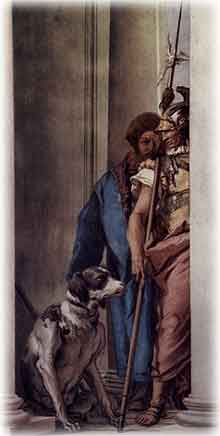
No comments:
Post a Comment